16th April 2025 - 10 min read
How to Create a Great Carousel for TikTok and Instagram (with Real Examples)
Carousels aren’t just for Instagram anymore—TikTok photo carousels have exploded in popularity, allowing creators to share stories, tutorials, jokes, and tips in a super swipeable format. Whether you’re creating content to educate, entertain, or inspire, a well-designed carousel can help you increase watch time, boost saves, and connect with your audience in a fresh way.

Before we dive in—what exactly is a carousel on TikTok or Instagram? On Instagram, a carousel is a classic multi-image post that users swipe through manually. On TikTok, there are two types of image-based formats:
- Auto-playing image videos, where images slide on their own like a slideshow.
- Real carousels, where viewers swipe through each image at their own pace (similar to Instagram carousels).
This article focuses on the second type—real, swipeable carousels—which allow for more intentional storytelling and stronger viewer engagement.
Why Carousels Work So Well on TikTok & Instagram
Photo carousels encourage longer interaction—users swipe through each slide, increasing your watch time and signaling to the algorithm that your post is engaging. They’re perfect for:
- Storytelling
- Tutorials
- Quotes/lists
- Memes and jokes
- Educational mini-guides
The best part? You don’t need fancy video editing. Just clear visuals, strong text, and a little creativity.
1. Structure is Key
👉 Example: @princessjahque's carousel for FeedPreview
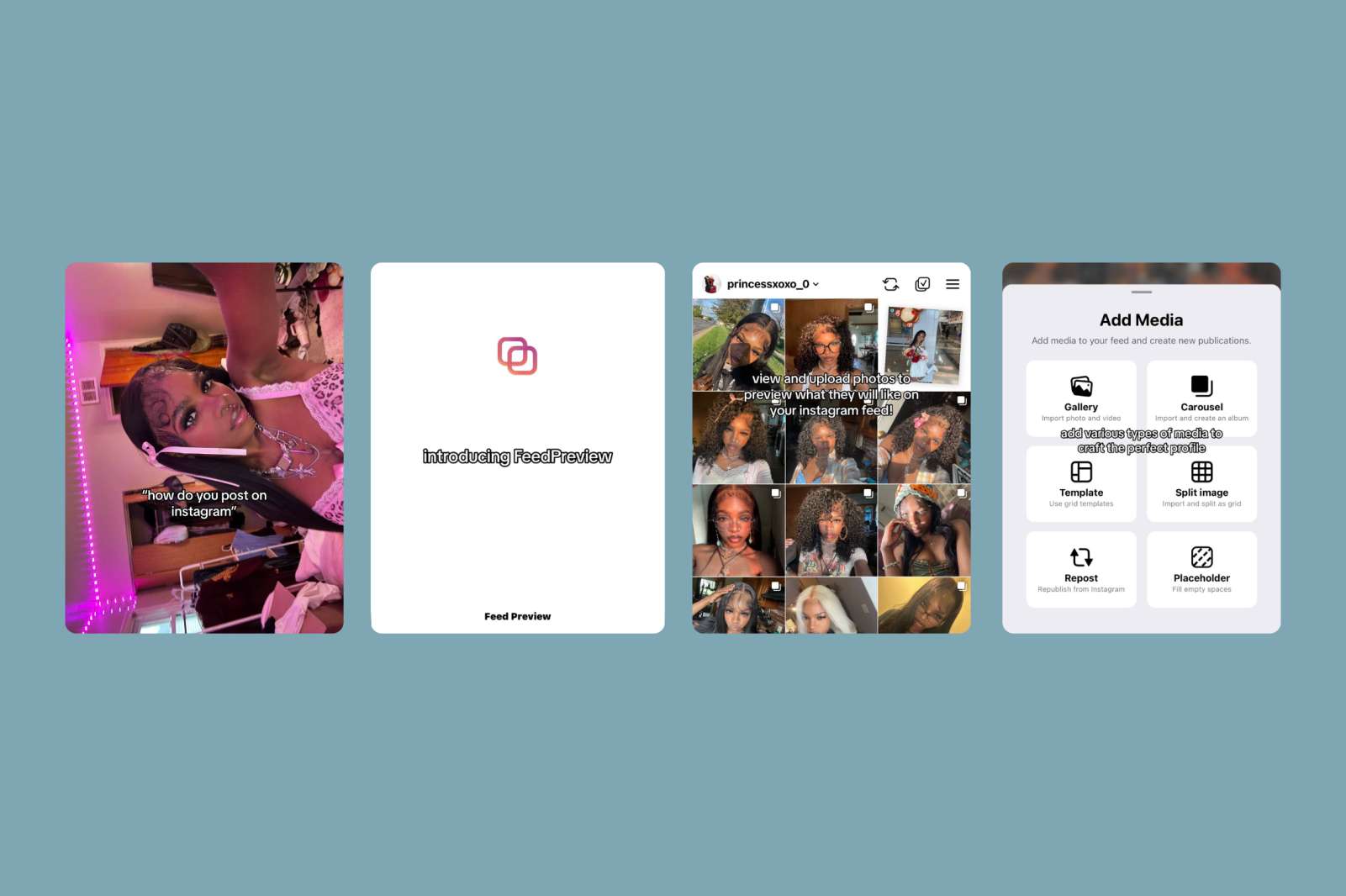
In her carousel, the creator describes how and why to use the app FeedPreview. Here's why it works:
- Clear slide structure: the first slide is a selfie, followed by a step-by-step tutorial using app screenshots
- Font: classic TikTok-style text with black outlines
- Text: centered, easy to read, and kept short—no long paragraphs, just concise sentences
👉 Example: @turningthepaiges's carousel for SwipeWipe
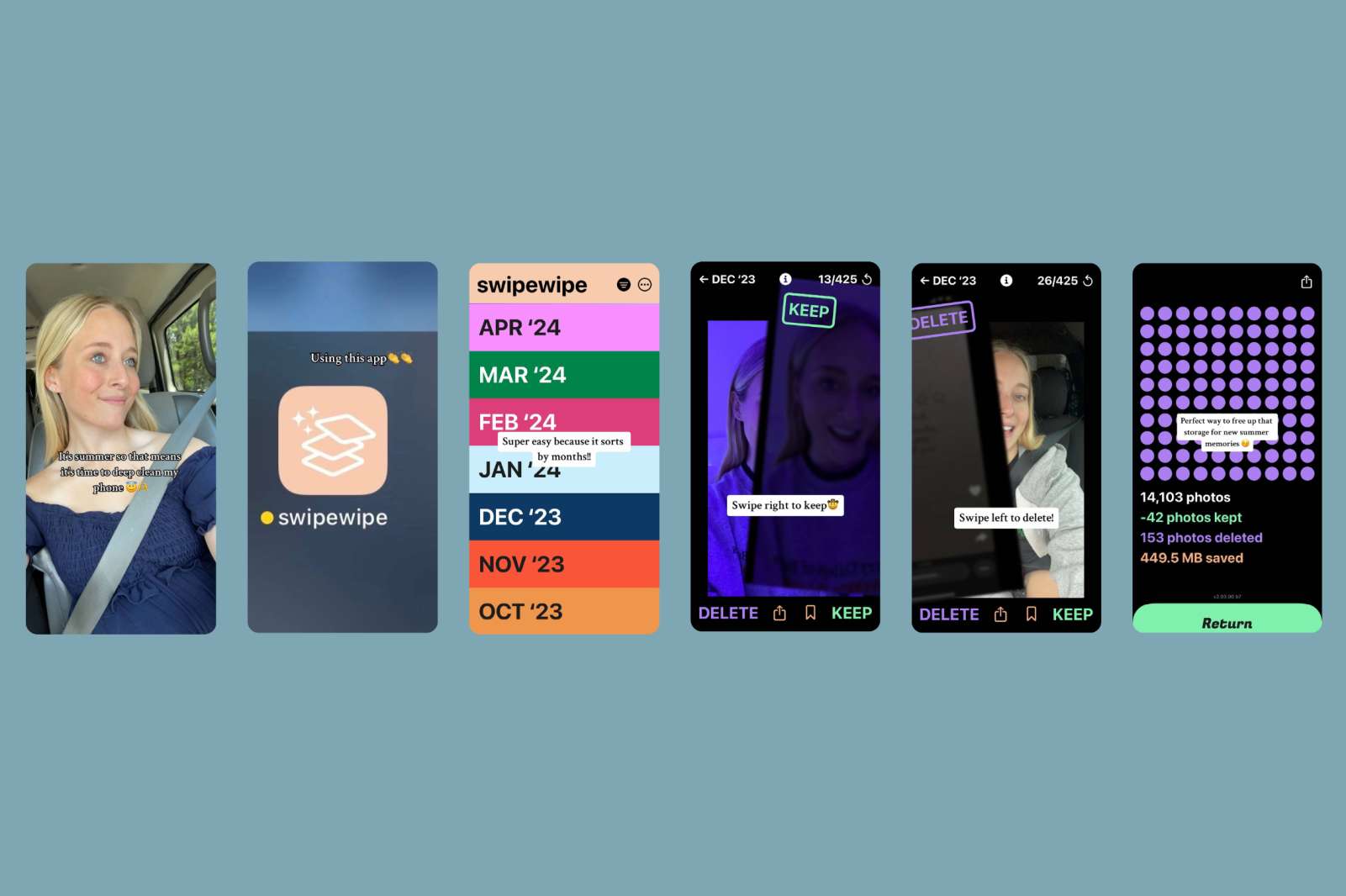
Same type of content as the first one. The creator describes of to use SwipeWipe in a very simple way:
- Slide Structure: Similar format as before—begins with a selfie on the first slide, followed by a clean sequence where each slide highlights one key point or feature
- Hook: the idea of a summer phone deep clean to make space for new memories is relatable
- Font: white text with black outlines, placed over a white background for maximum clarity
- Sound: a catchy, country-style track that adds a fun vibe and encourages swiping through the carousel
Why it works
Educational carousels work especially well when you:
- Break down info slide-by-slide
- Use simple, clean visuals
- Add text that’s readable and short
- Pair with fitting or trending sound
2. Make it Funny
👉 Example: @shawnypooks' carousel for Wizz

This one is humoristic and very personal:
- Slide Structure: begins with a selfie of the creator, then unfolds a chaotic dating conversation through a series of screenshots—just 5 slides in total
- Text: the only text overlay appears on the first slide with the title “reasons why I love Wizz so much,” setting a humorous tone that’s visually supported by the screenshots that follow
Why it works
- It’s messy, it’s real, it’s funny
- People swipe to get the full story, and they share it because it’s too relatable
3. You Don’t Need 10 Slides to Go Viral
👉 Example: @erireyonna' s carousel for Wizz
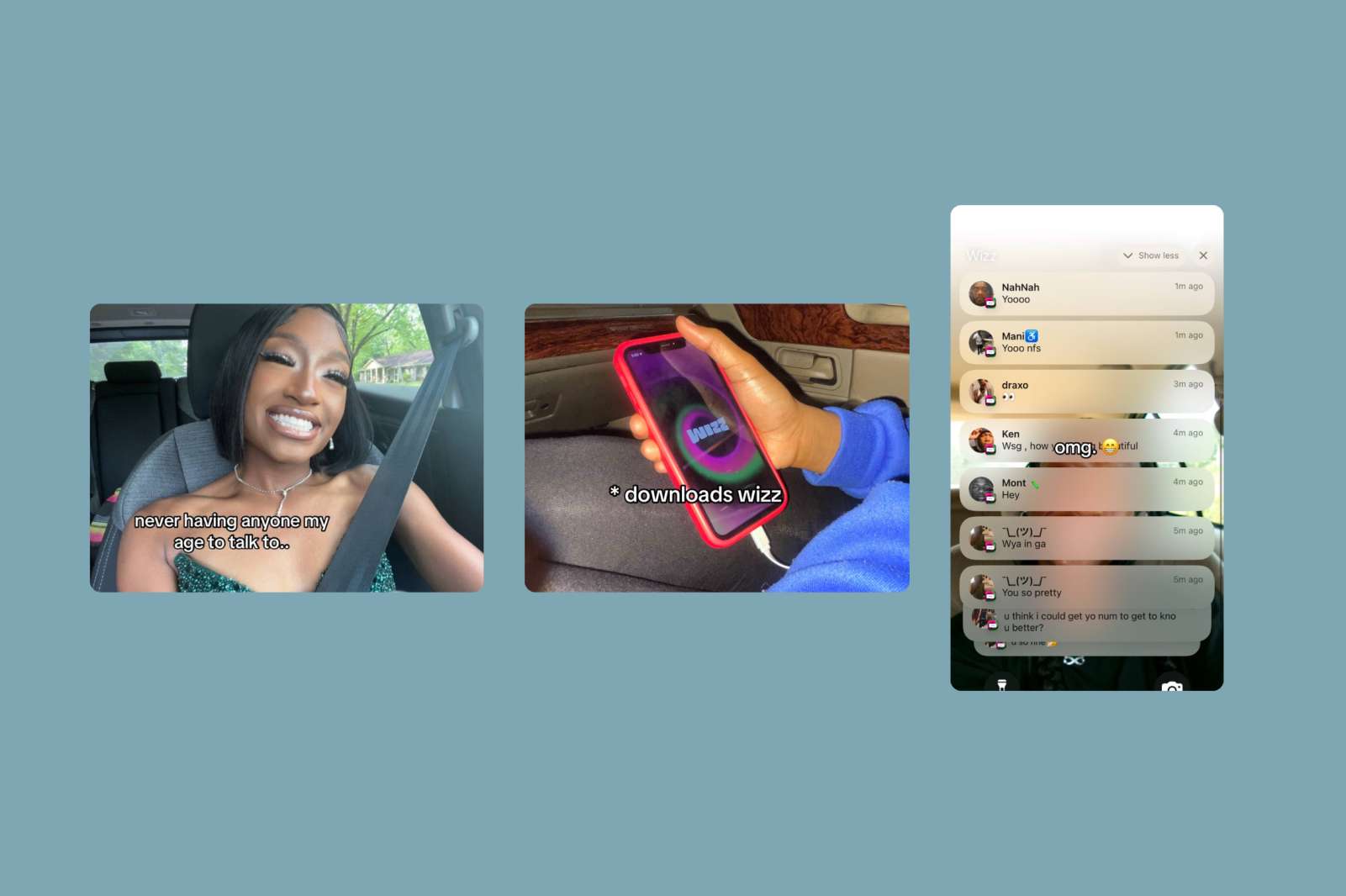
This creator made a top-performing post with only 3 slides:
- Hook: the phrase “never having anyone my age to talk to…” is instantly relatable and leaves viewers curious to find out, “so what happened next?”
- Slide Structure: just 3 slides — the 1st introduces the problem with a selfie, the 2nd presents the solution, and the 3rd shows the result
- Text: short, snappy, and to the point, using the familiar TikTok-style font with black outlines
- Sound: an emotional, acoustic track adds a genuine, heartfelt tone to the post
Why it works
- It’s highly relatable and feels genuinely authentic, making it easy for viewers to connect with the creator
- The short, concise format keeps attention high and prevents viewers from losing interest or scrolling away
Best Practices for Creating Your Own Carousel
🔹 Text & typography
- Use the Tiktok-style font with black outlines
- Keep text minimal—aim for less than 10 words per slide
- Contrast text with the background for readability
🔹 Slide structure
- Slide 1 = Hook
- Middle slides = Story / Steps / Points
- Last slide = CTA
🔹 Sound matters
Even though it’s a photo post, TikTok still relies on audio trends
- Use popular sounds that match your vibe (funny, aesthetic, soft, upbeat)
- Avoid silent carousels—they’re less engaging
Whether you’re teaching something, telling a funny story, or sharing tips, carousels are a powerful format to grab attention and encourage engagement. You don’t need to be a designer or a pro—just focus on clarity, storytelling, and connection!

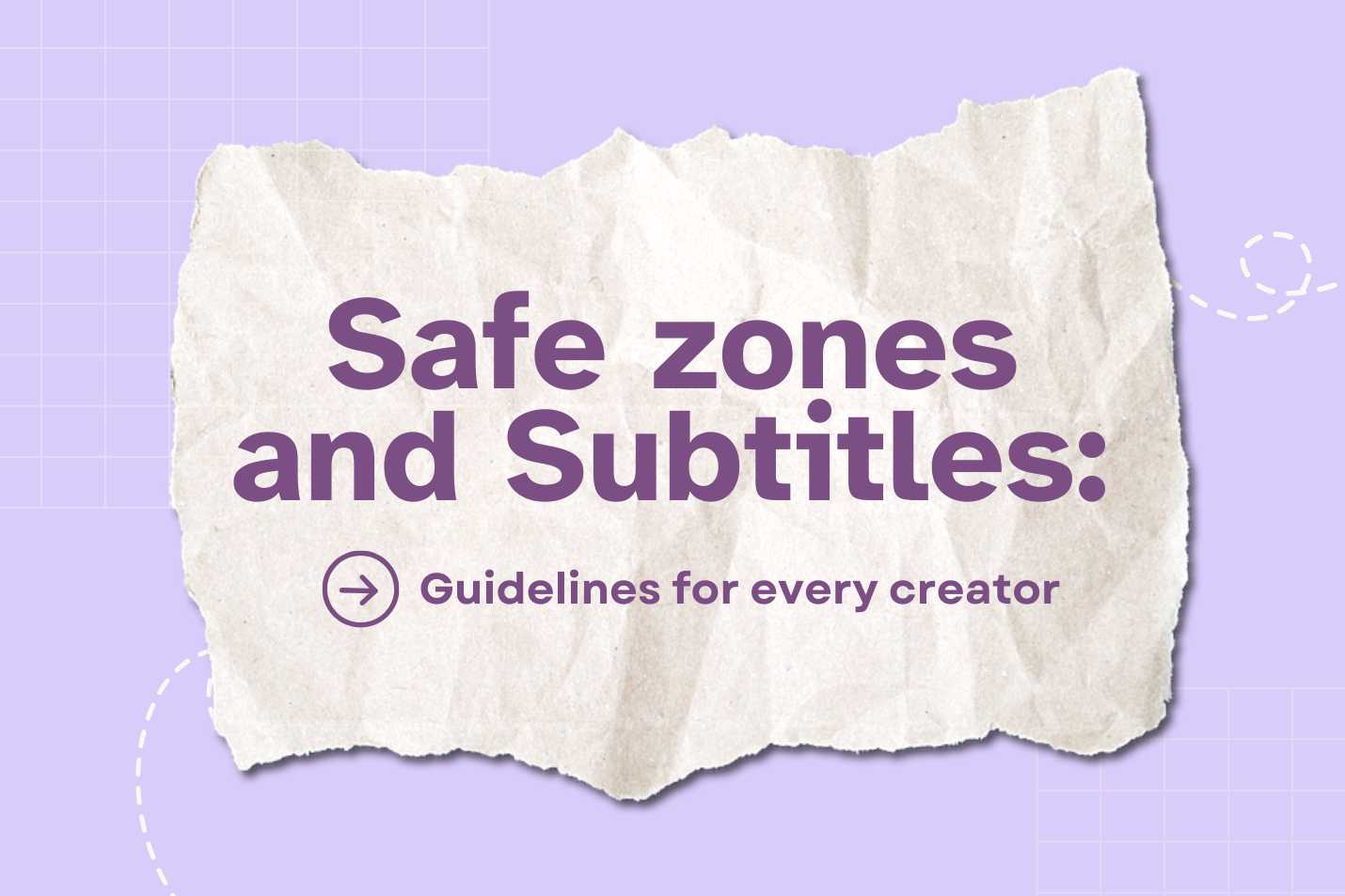
.jpg)


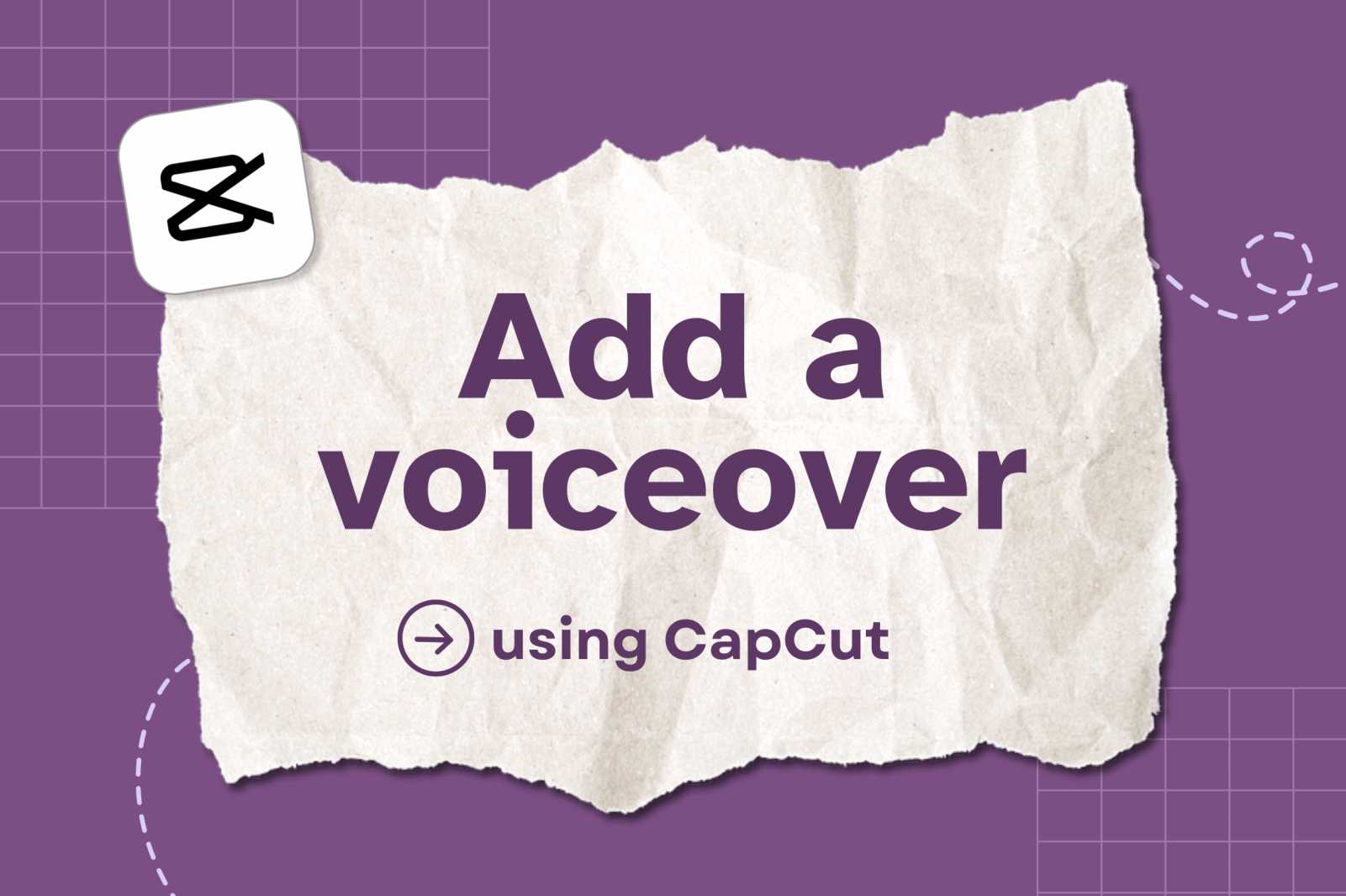

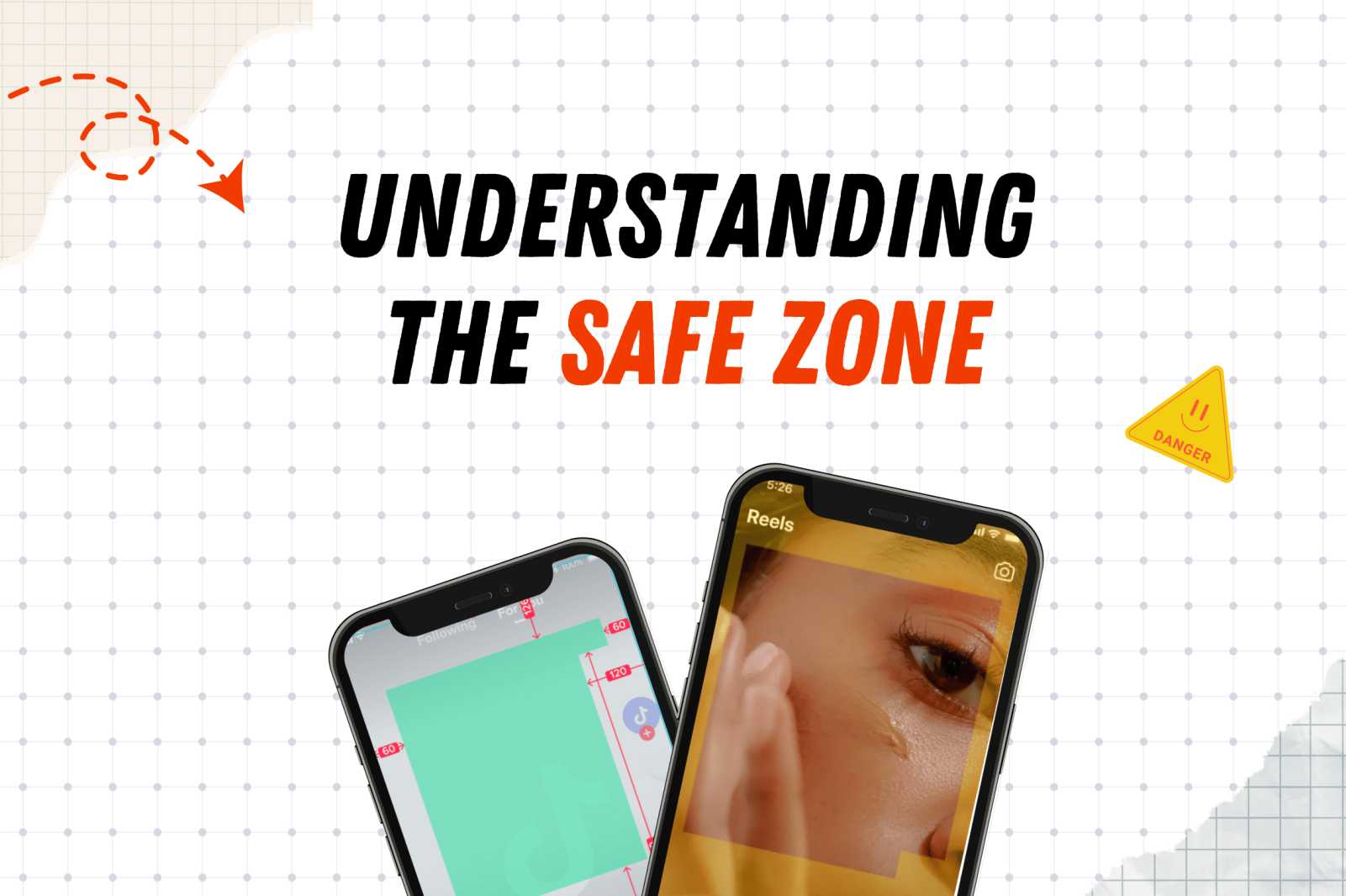
.png)
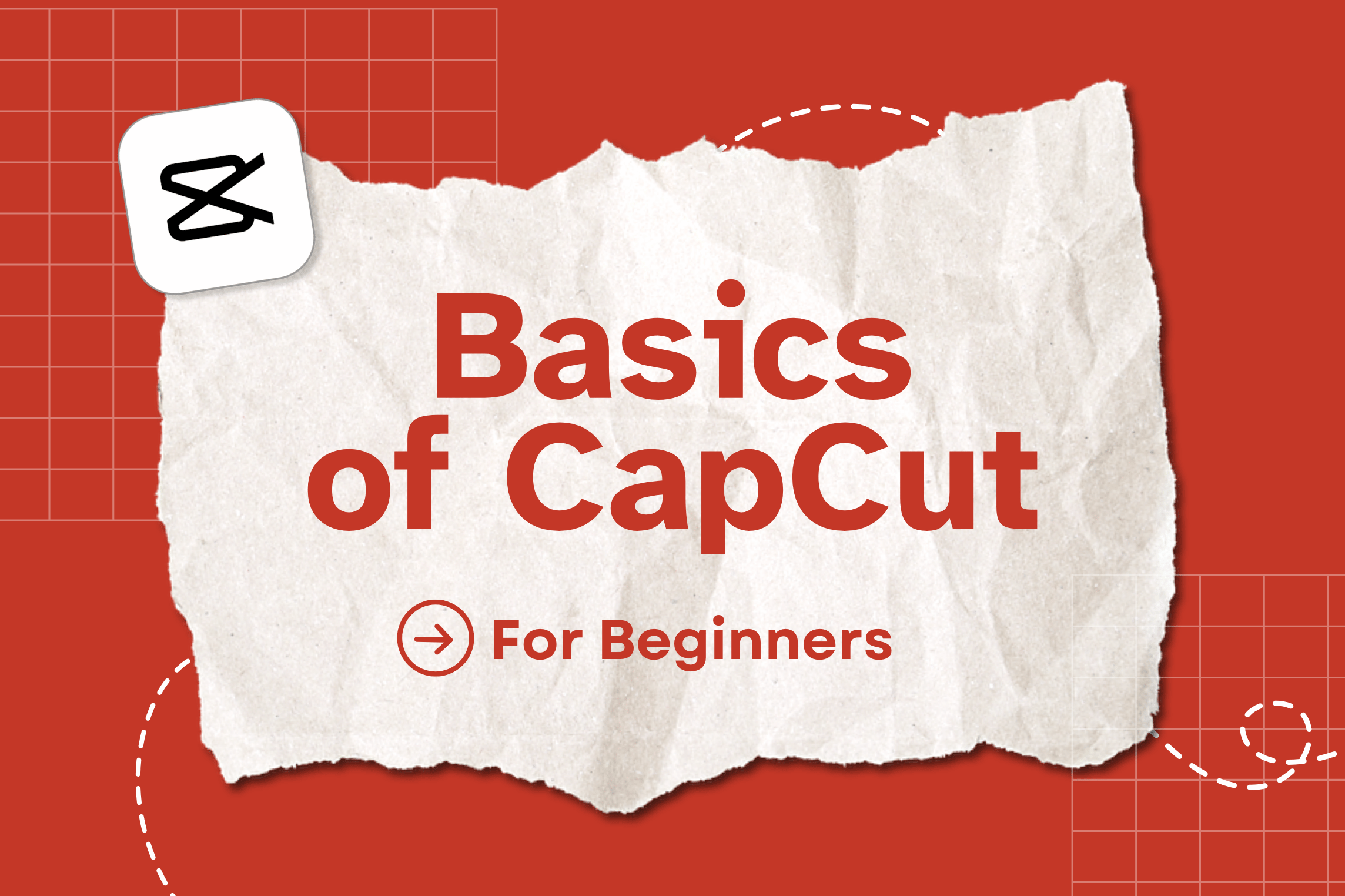



.png)

.png)