7th May 2025 - 7 min read
How to Choose the Right Music for Your Video
Music changes everything — it sets the mood, grabs attention, and can even make your video go viral. But if you’re just getting started, picking the right song can feel confusing. Don’t worry: here’s how to keep it simple and make your videos sound just right.

Why Music Matters
The music you choose can:
- Make your video feel fun, emotional, or exciting
- Help you ride trends and boost reach
- Keep people watching longer
Great music = great vibes = more views. It’s that simple.
Step 1: What’s the vibe of your video?
Start by asking: “How do I want people to feel when they watch this?”
Here are some quick matches:
- Unboxing or trying a product 👉 Chill, happy, upbeat
- Giving tips or talking to camera 👉 Light, background-friendly
- Showing results or a transformation 👉 Powerful, cinematic
- Doing something funny 👉 Playful, quirky, fast
Tip: Open your video with the music already in mind — it helps guide your cuts and flow.
Step 2: Where to Find Music (Fast)
If you want to explore trending sounds before you even start filming,
- Use the built-in music libraries: Both apps suggest trending sounds based on your content.
- Check out the TikTok Creative Center’s trending music page — it’s free and shows you what’s hot right now in your region.
You can also check out this page on our blog, which we update every week with the latest trending sounds, creative ideas, and tips to make them your own!
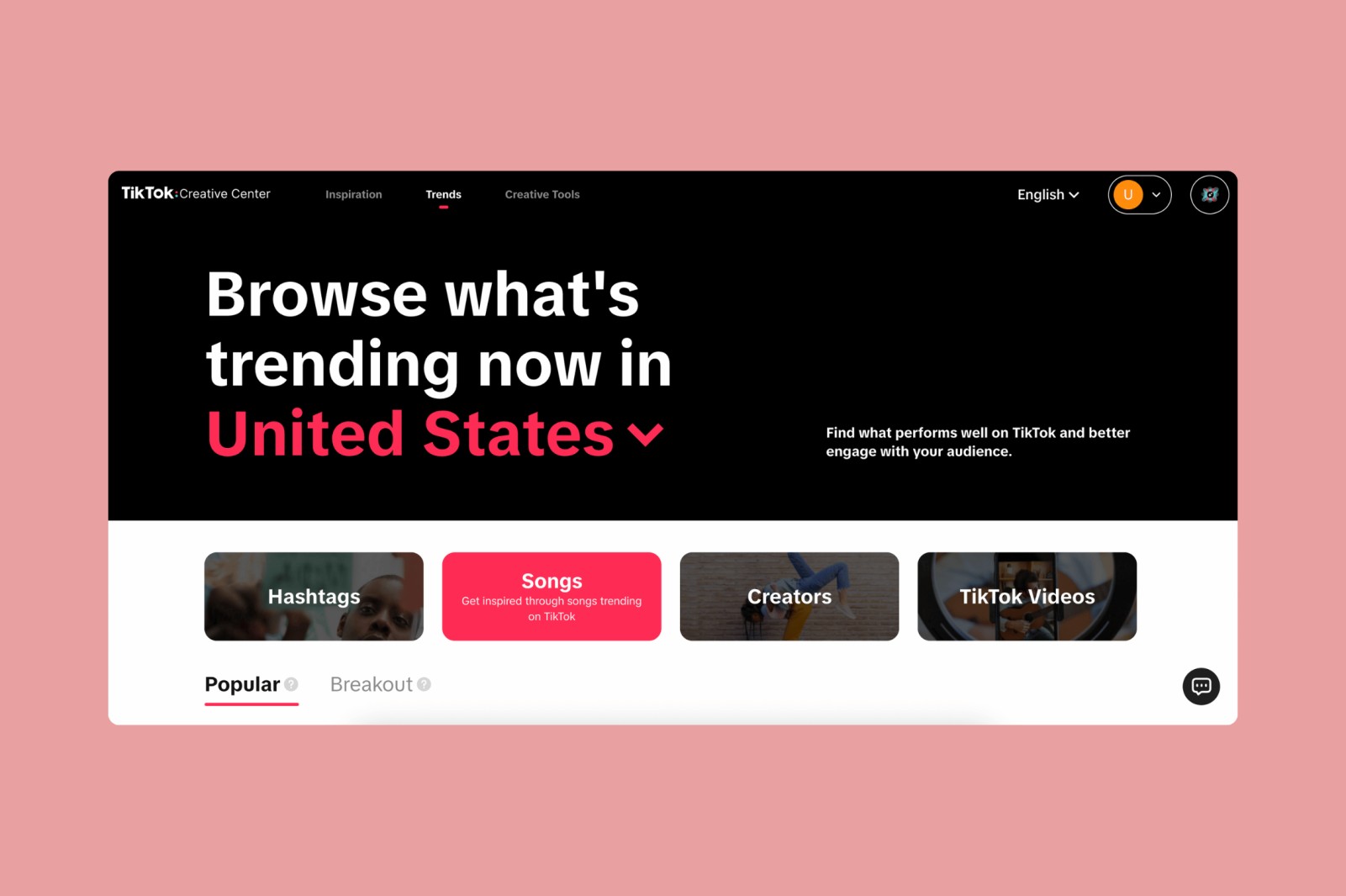
Look for:
- ✅ Trending songs (they often come with momentum!)
- ✅ Sounds with 1k–100k uses for rising trends
- ✅ Instrumentals or lyrics that match your message
Avoid:
- Overused or “tired” sounds (they can hurt originality)
- Songs with loud lyrics if you’re also speaking
Step 3: Match the Beat to the Action
Music is way more powerful when it lines up with your video. Try cutting your clips to the beat, revealing something right when the music drops, or adding movement that flows with the rhythm.
If you’re using CapCut, you’ll even see beat markers to help you time everything just right — and if you need a hand, we’ve got a full guide on how to sync your video to music using CapCut and TikTok.
Extra Tip: Save Sounds You Like
Whenever you hear a sound that feels “so you,” save it!
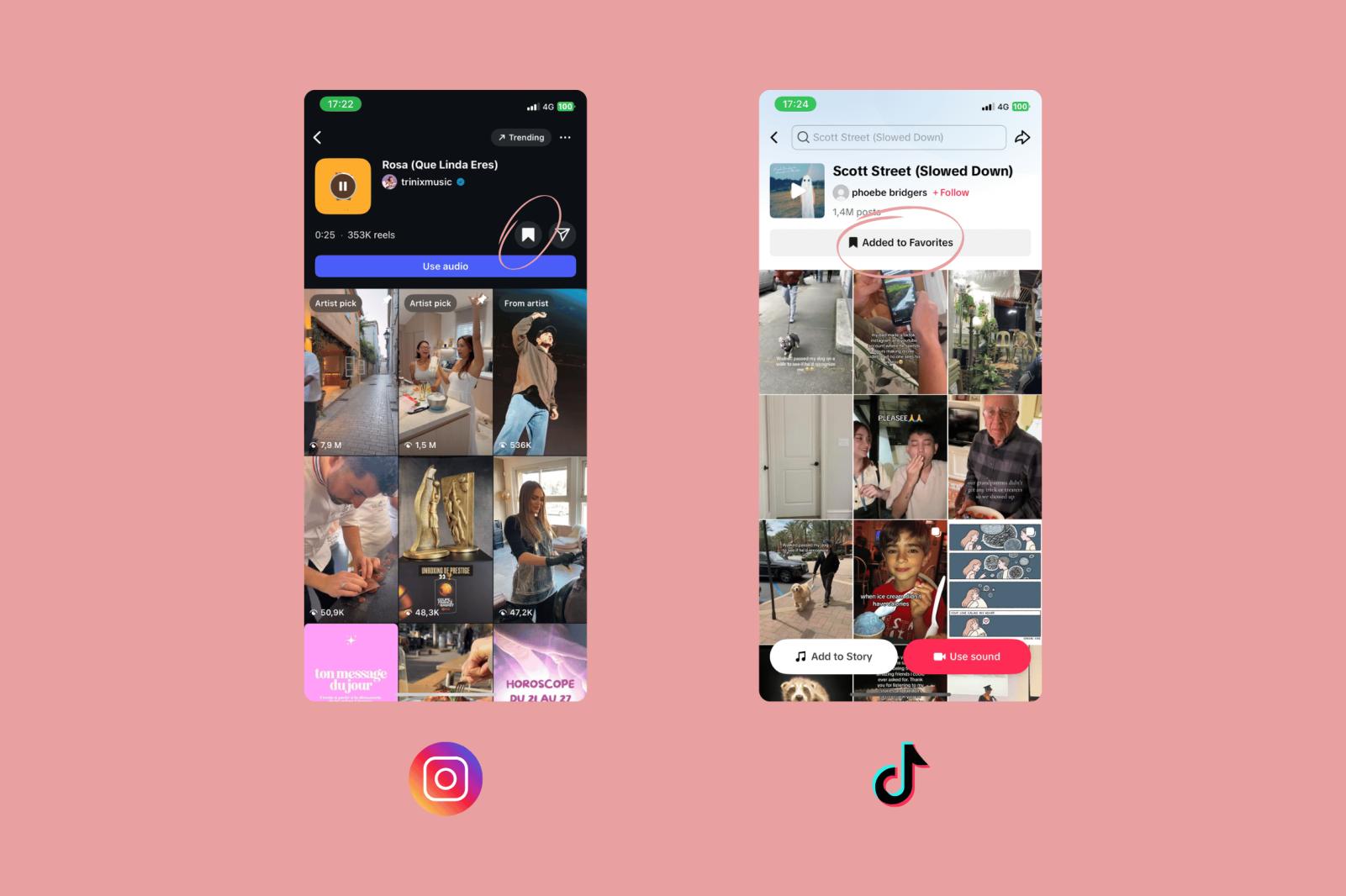
On TikTok & Instagram:
- Tap the sound name at the bottom of a video
- Hit the bookmark icon to save it for later
That way, when you’re ready to post, you’ve got a playlist of perfect picks!

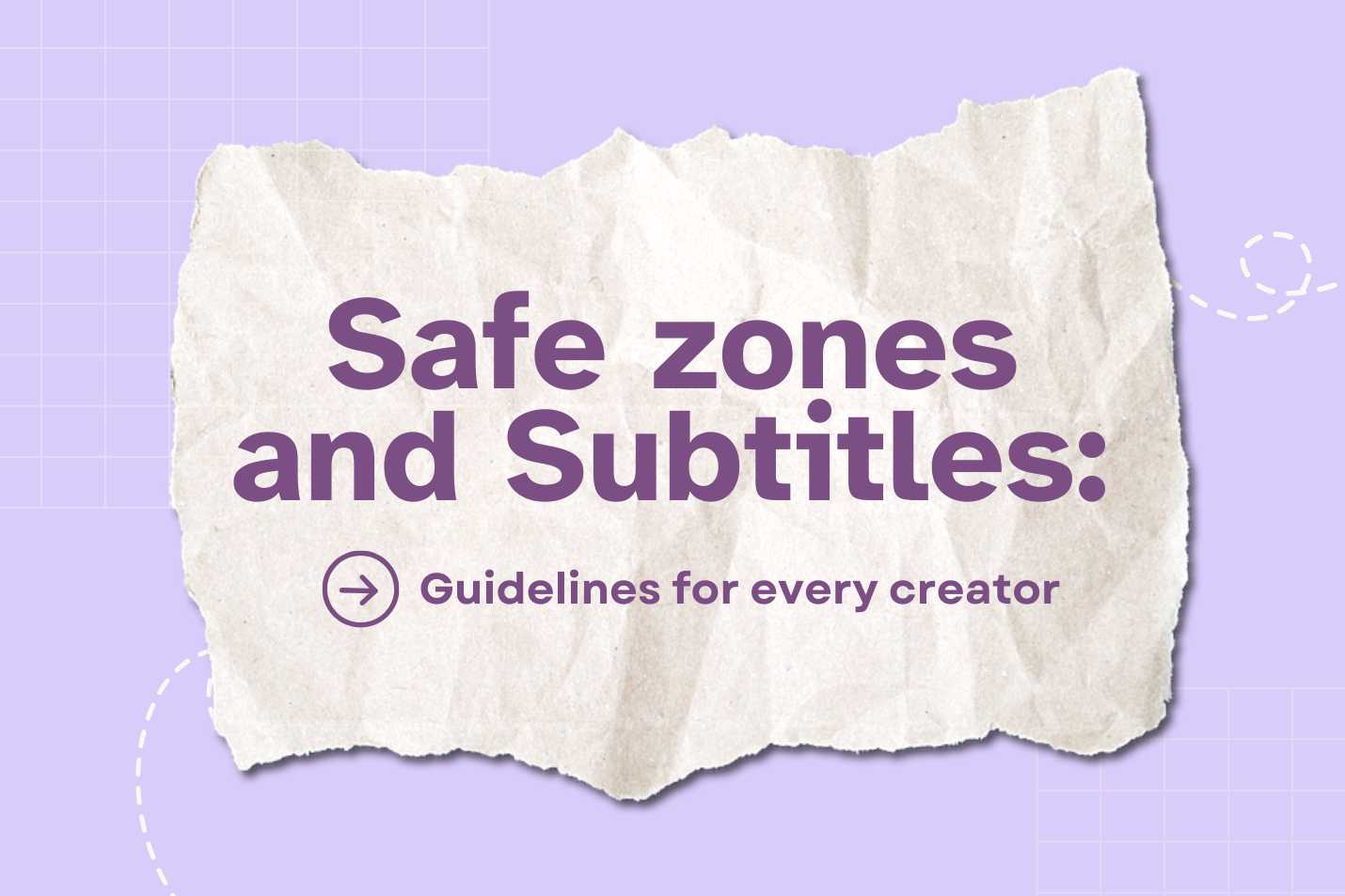
.jpg)


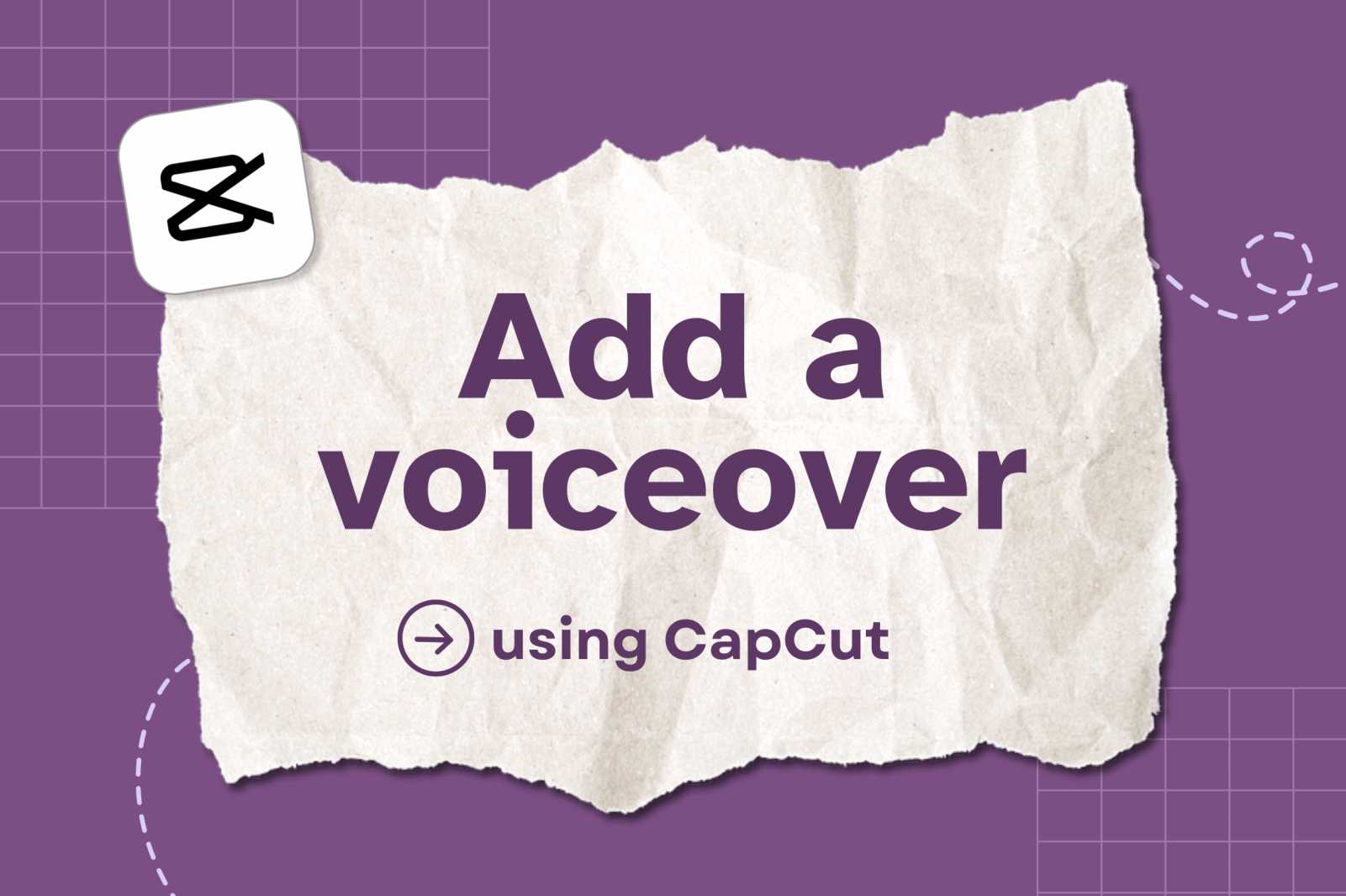

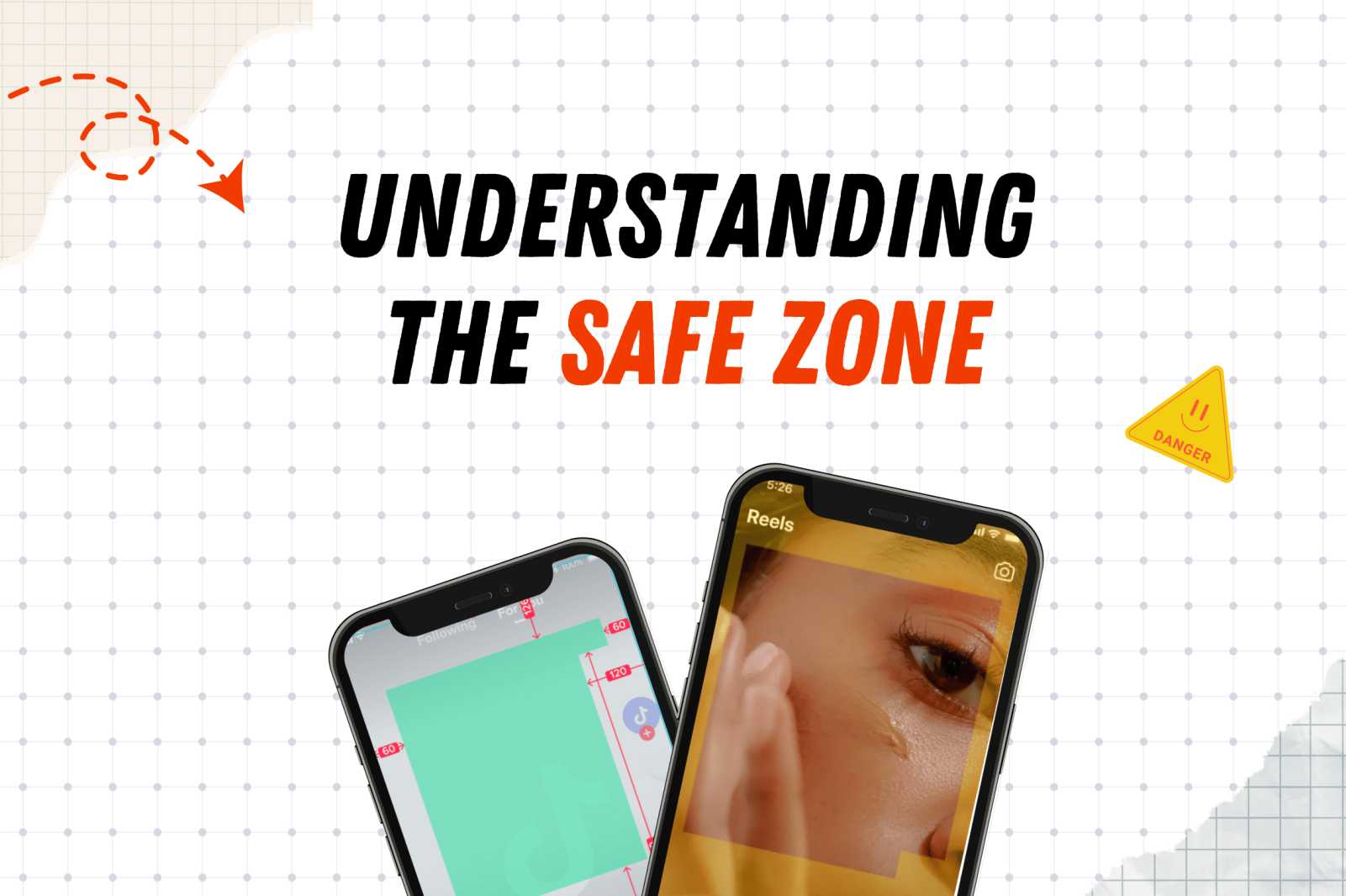
.png)
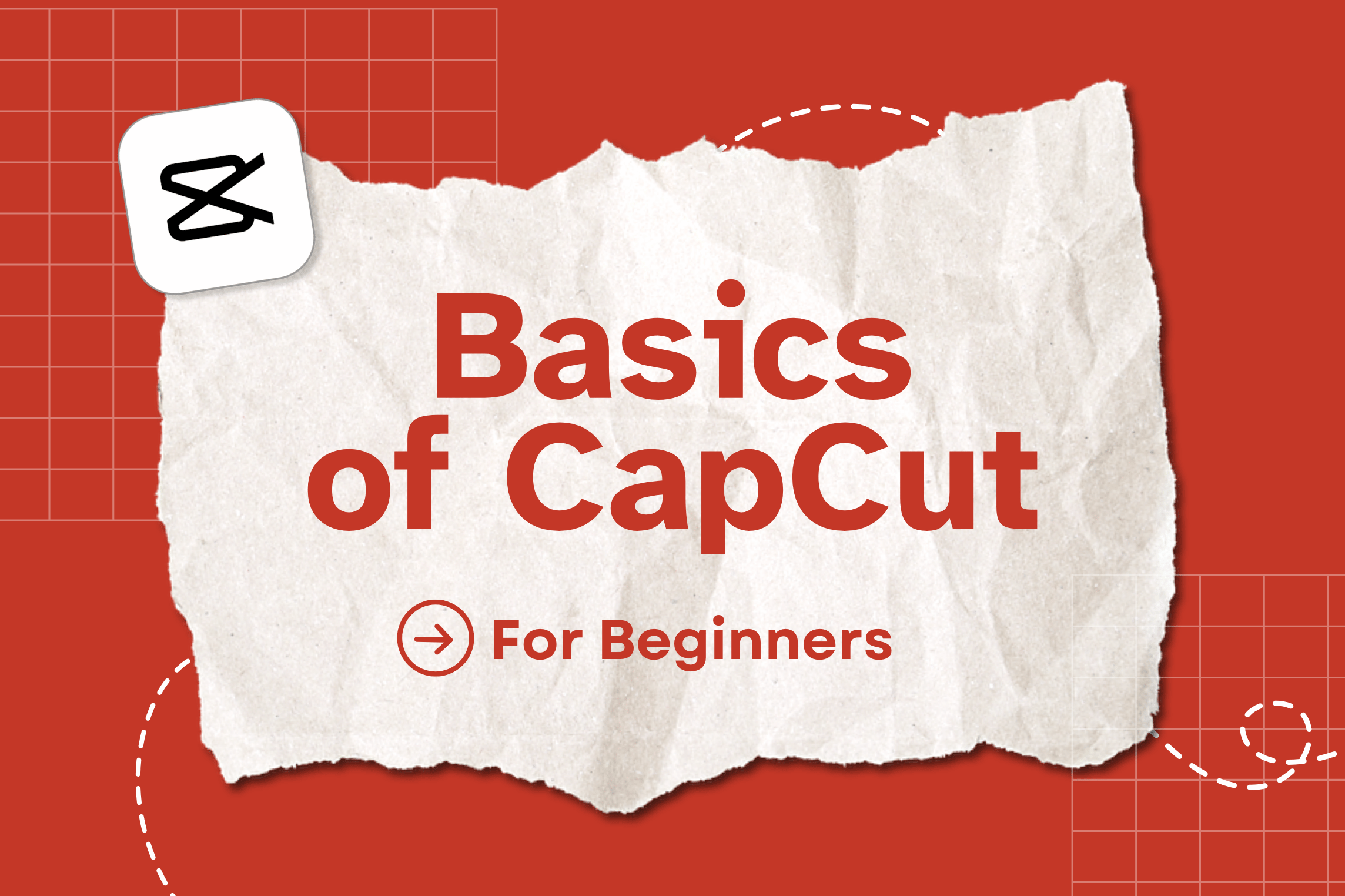



.png)

.png)