Video production
4th April 2025 - 8 min read
How to Sync Videos with Music
Want your videos to feel super dynamic and pro? Syncing your clips to the beat of the music is a game-changer — and super easy once you know how. Here’s how to do it using TikTok and CapCut.

Option 1: Sync Clips Directly in TikTok
.jpg)
- Upload your clips:Open TikTok → Tap the “+” → Select all your clips in the correct order.
- Choose your sound: TikTok will automatically pair your video with a default sound. Tap on the sound icon to choose a different track that fits your vibe.
- Tap “Edit” to enter the editing interface.
- Use “Sound Sync”: TikTok will automatically sync your clips to the beat of the music.
💡 Pro Tip: This feature works best when all your clips are about the same length.
- Fine-tune if needed: Tap on each clip to trim or adjust the timing manually for a smoother flow.
Option 2: Sync Like a Pro in CapCut

- Start a new project: Open CapCut and create a new project. Import the video clips you want to use.
- Add your music: Tap on the “Audio” button → Select “Sounds” → Choose a track from the CapCut library or import your own.
- Generate beat markers: After selecting your music, tap on “Beats” → Turn on “Auto Generate”. Adjust the intensity (spacing between beat markers) to fit your style, then tap the check mark.
- Match your clips to the beat: Align your video clips so they cut perfectly on the beat markers for a smooth, rhythmic edit.
Quick Tips:
- Use high-energy songs with clear beats for the best effect.
- Keep clips short (0.5–2s) to match the rhythm quickly.
- Preview the video with music multiple times before exporting!

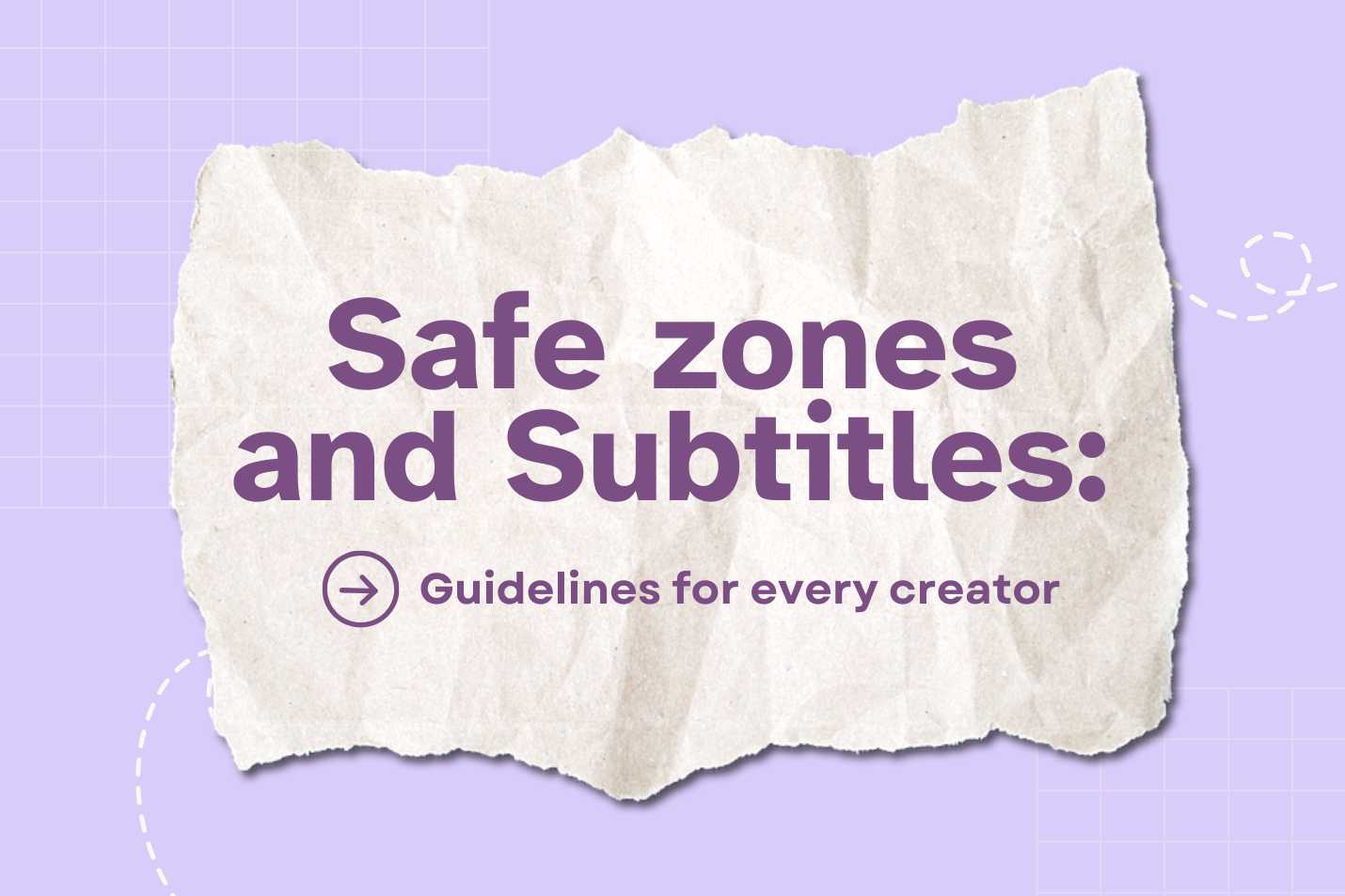
.jpg)


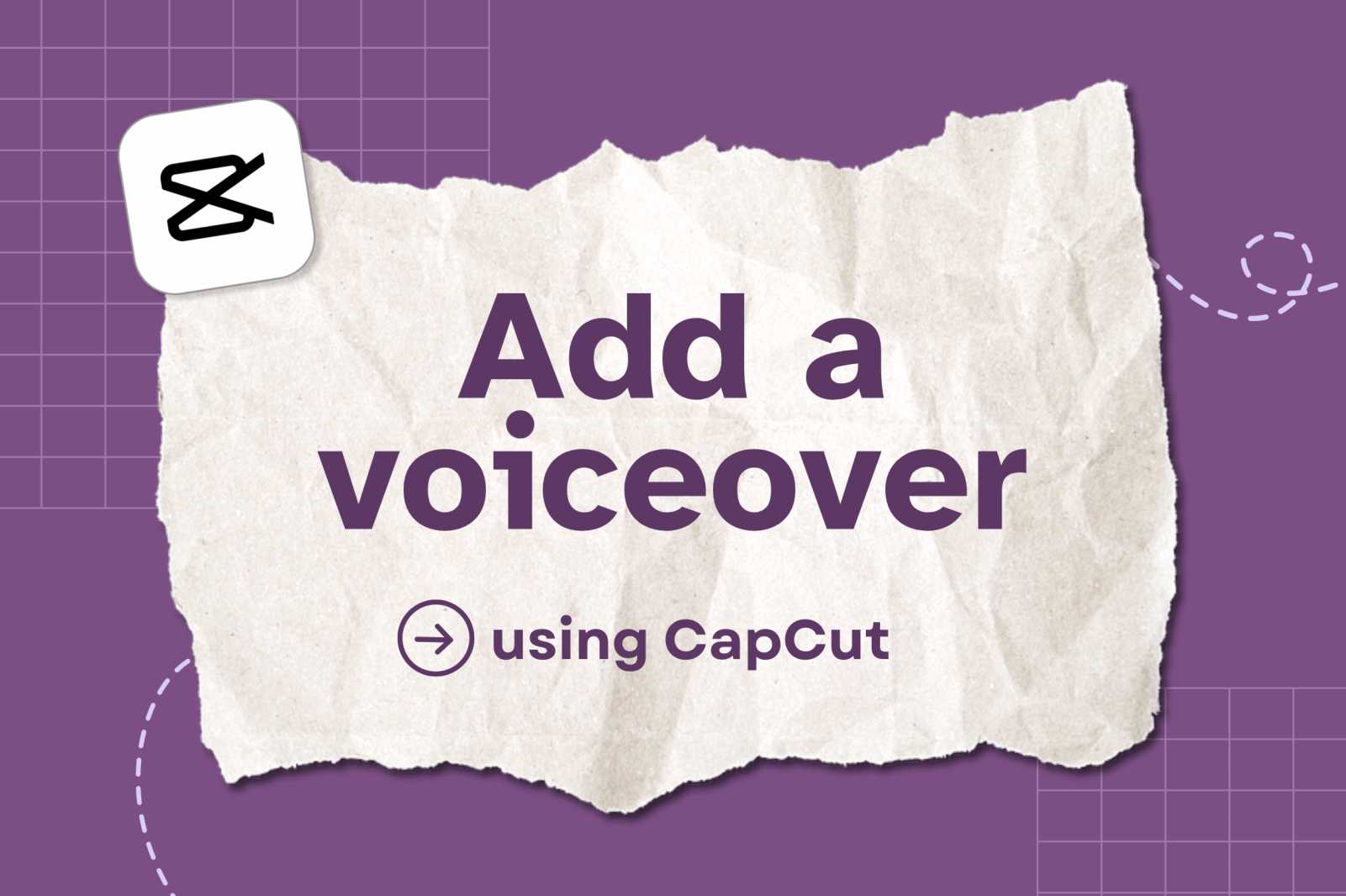

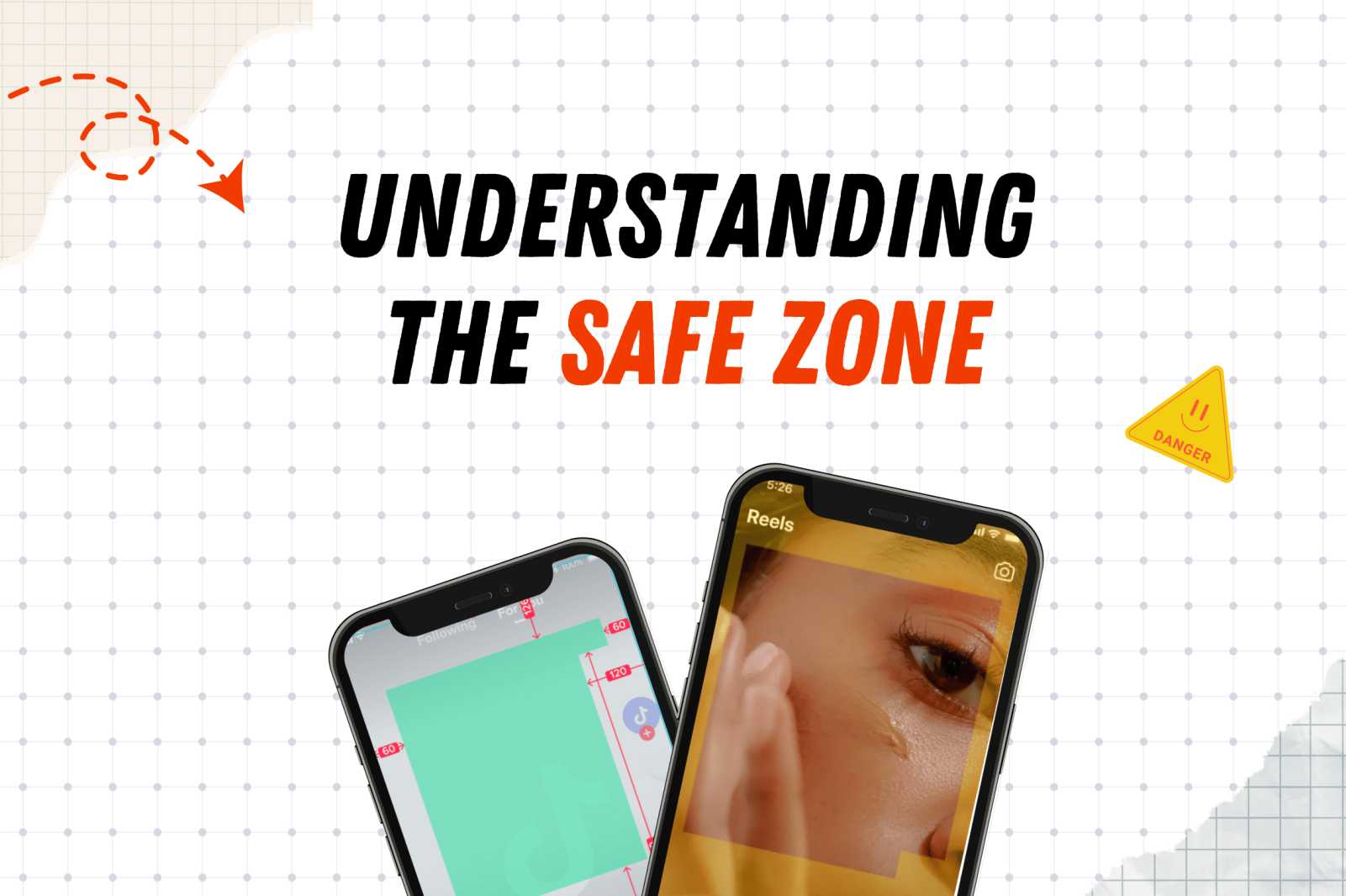
.png)
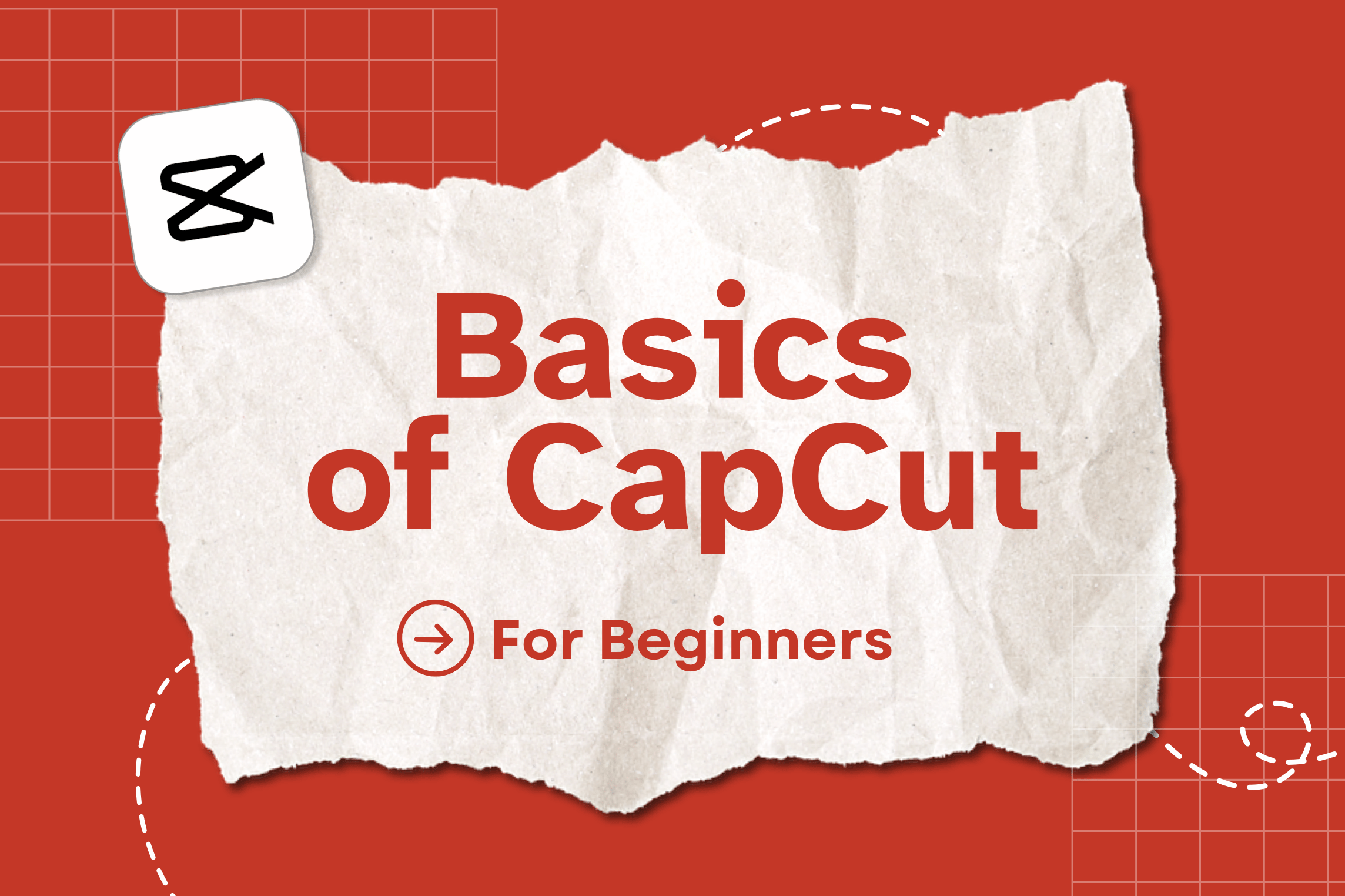



.png)

.png)